
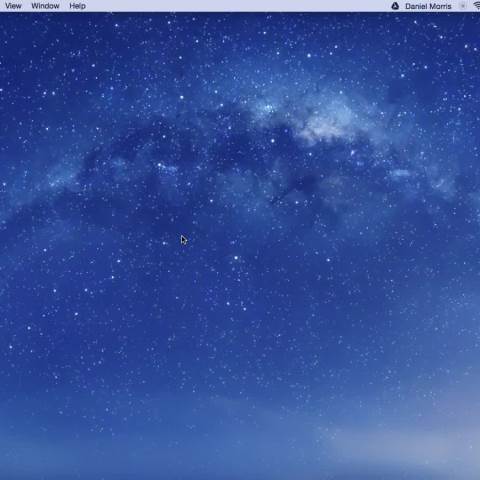
The I.T. Student Leadership team is working to create helpful and informative videos that will allow Darlington students to get the most out of their provided technology.
I decided to help with this process by creating a video with recommendations about how to keep your files organized on your computer.
Through the creation of folders in the Documents section of your MacBook at each level of the academic day, I believe that students will be able to study and be prepared much more easily.
Also, being aware of how cluttered the Downloads section of a MacBook can become [after weeks and weeks of homework] is valuable in the organization process.
Knowing where a file is saved is the key to my system of organization. If you have a specific folder for the class for which you’re working, then the next day you can easily produce this file without digging through your Downloads folder.
You may be thinking, “Well, I could just Spotlight search for it.” The truth is that method will work, so long as you know what the name of that file is. If you have named it and saved it to a logical spot in your Documents, then this entire process will be much easier.